How to Condense your Script, i.e., "Cheat" your page count
By Peter Basch
A handy trick, which you should never, ever use, is to "cheat" the page count – you can slightly, imperceptibly (you hope), squeeze or stretch the script to lose or add a page. Well, okay, here’s how to do if you determine that you must, just this once.
NOTE: all the instructions below are from older versions of the program. But you get the idea.
In Movie Magic Screenwriter, pull down the Format Menu and select "Cheat" (see? Everyone knows this is cheating, but they let you do it anyway; very mixed signals). You can cheat a single element (i.e., a character name, a speech, an action, etc.)...
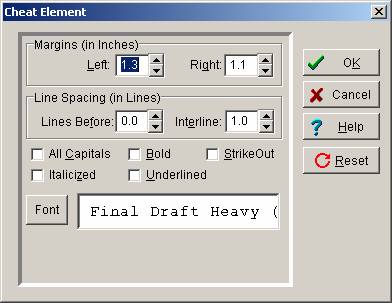
a page...
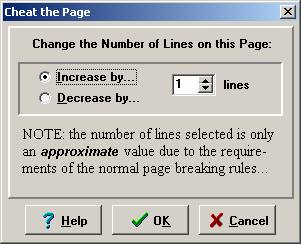
or an entire script.
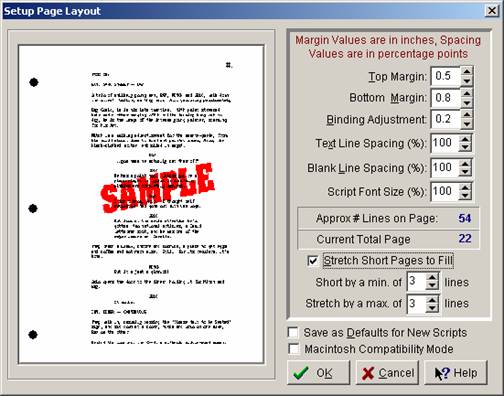
In Final Draft, you can pull down the Document menu, select the Page Layout button, go to the Options tab, and select a line spacing option. The dialog box looks like this:
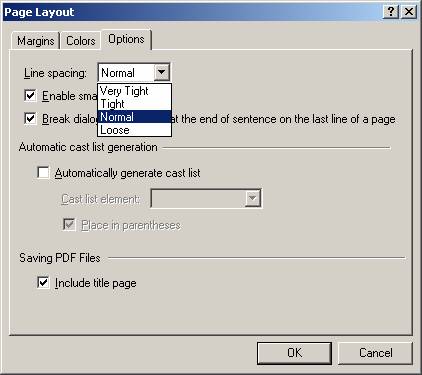
Cheating one or two lines to save a page is okay, but absolutely do NOT "cheat" an entire script. It looks really cramped and ugly on the page and ultimately will not fool anyone anyway.